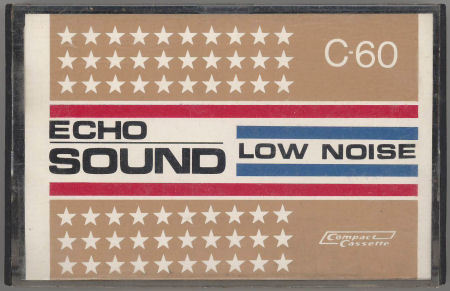Transforming Creativity: How AI Tools Benefit Graphic Designers
I’m typing this up a few days after remotely attending Adobe Max 2023, a design conference almost entirely focused on Adobe’s new artificial intelligence tools. There are so many questions that still need to be answered on AI, especially as it pertains to ethical guardrails and the future of work. But, as someone who has been using Adobe products (especially Illustrator and Photoshop) almost every day for the last 20 years, I was super interested to get a look at what the creative process was going to look like in practice now that these tools are available to use.
Generative Fill
Photoshop’s new “generative fill” is an immediately useful tool for designers and photographers. I regularly have clients ask to zoom out on a tightly cropped image that is already maxing out a vertical space, which either kicks off a fresh image search or a complicated conversation about image cropping. With generative fill I never need to have that conversation again. I can easily generate additional height or width by generating additional content that we can use to create a more appropriate crop. You can also add objects and change backgrounds with just a few clicks. As with Chat GPT, these tools can still produce some “hallucinations” (basically just creating genuinely surreal and bizarre outputs). But, there is no doubt that makes some of the more tedious photo editing tasks significantly easier.

Original (via Jake Nackos / Unsplash)

Expanding width using generative fill

Expanding further
Retype
Available in Adobe Illustrator, the Retype feature is an excellent tool for taking a project from mood board into the computer design phase. Start with an image that a client has supplied, or a photo of some typographic inspiration that you’ve found in the real world. Import the image into Illustrator and Retype can scan the Adobe Fonts library to find the exact typeface, if it’s available, and similar alternatives in their library. This is a great time saver when you’re starting a branding project, rather than embarking on a long manual search, this is an excellent way to fast track a few type options to play around with. Clearly this is limited by the boundaries of the Adobe Fonts library, but it’s a very effective tool.
Firefly
This is Adobe’s broader “generative AI” tool. It’s an interesting tool, and definitely where you can really start to see the potential for ethical breakdown. With Firefly anyone can use text prompts to create a stylized illustration or photorealistic image. Using an image as a style reference (Generative Match) you can create some incredible illustrations, as long as you have a legal right to use the image. It’s a very good tool for creating iterations on a current design. If you have a baseline style to reference, you can create genuinely interesting images and variations.
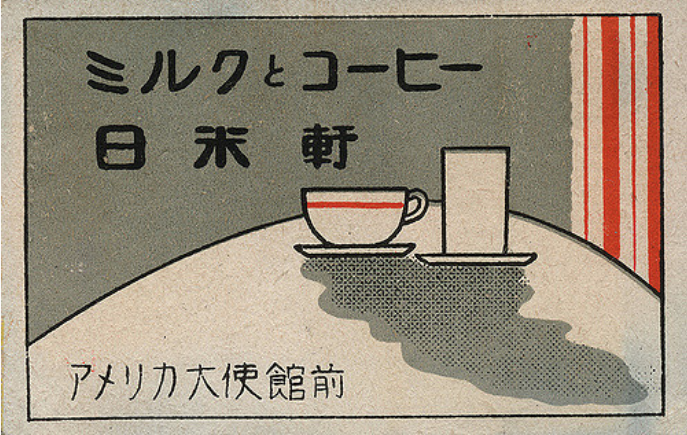
Original image used for “Generative Match”. Vintage Japanese matchbook design via coudal.com
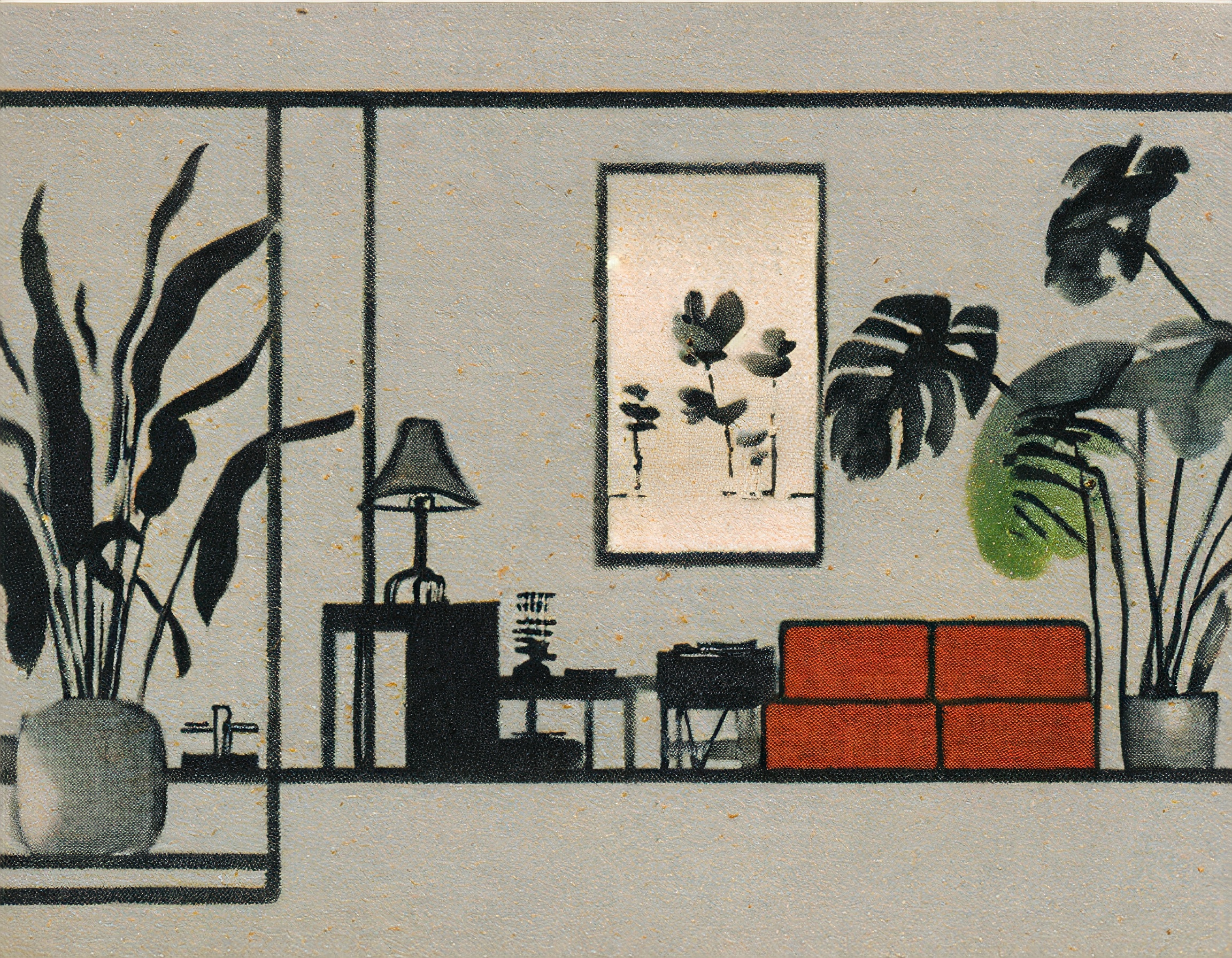
Output using the original image as a style reference, created from the text prompt “interior design living room with a lot of plants”

Another output created using Generative Match
Chat GPT
Chat GPT is a great tool for putting together project outlines, refining business strategies / proposals, and even creating generic blurbs for marketing content. I used Chat GPT to help me write a business proposal for Studio Paolo, and then translated it into Spanish so that I could use it to apply for a visa in the future. I even asked Chat GPT to write me a blog post about the ways AI can benefit designers, and then asked it to regenerate to include a critique of AI. There are some good points from the critical side, including a potential over-reliance on AI, and how AI could lead to designers overlooking artistic intuition and human centered design.
Anyway, these are a few of the AI tools that I’ve found most interesting so far. This is obviously very new tech that is prone to glitching. How AI is implemented and specifically how well all of the guardrails serve society are all to be determined. I think there are genuine automation concerns. For now, I do not think this technology can replace humans (at least not in it’s current form), and is really most useful if you already have a design background. But there are useful applications that can save designers a lot of time and hopefully help to open up some new creative pathways.